Yelp-Helper
YelpHelper
YelpHelper uses the Yelp Fusion API and Chart.js to enable users to make faster decisions by visualizing the distance versus rating of businesses of interest. Users can search for a business by keyword or category as they would in Yelp, and YelpHelper will display the top ten search results along with a chart plotting the search result ratings relative to the respective businesses’ distance from the user’s current location.
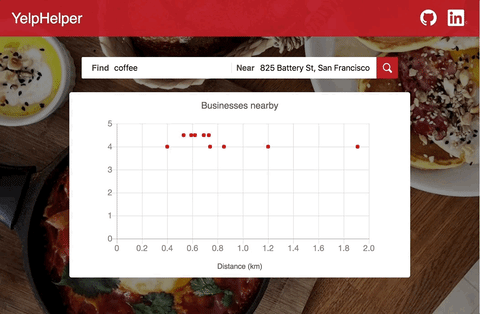
YelpHelper is programmed in JavaScript and uses Node.js and Express.js for a simple backend, and BodyParser middleware to handle API responses.
This project was designed, built, and deployed within a one-week timeframe. Additional enhancements will be added.
This README covers the following:
Features
- Users can search for local businesses
- Users can select points on the data plot for more business details
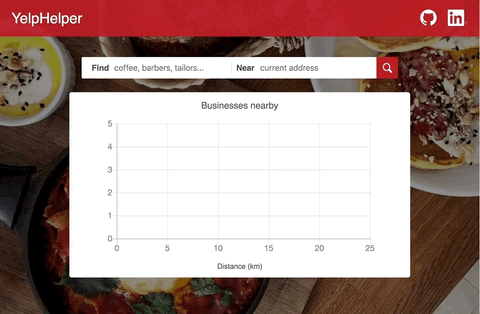
Seamless application aesthetic
As an application intended to complement the Yelp application. As such, it is important for YelpHelper’s layout design to create in users a close mental association with the original Yelp application. Similar formatting, layout, color schemes, and fonts were utilized in styling YelpHelper in order to provide the least disruptive transition for the user.
Project Design
The production focus of YelpHelper was building a minimal and clean user interface in a tool that would augment the larger Yelp application’s efficiency of use. Much time is spent clicking around a map of Yelp search results, deliberating over which business is of good quality, while still being within a reasonable distance.
YelpHelper is intended to provide that same data in a more intuitive fashion, thereby enabling users to make more quicker, more informed decisions in which businesses they visit.
Design Documents
Further details and design documents are available in the development README.
Technologies
For frontend development hosting, Github pages was selected for its fast initialization and ease of deployment. For complete application hosting, Heroku is expected to be sufficient for the anticipated traffic.
JavaScript was selected for its versatility and compatibility with helpful middlewares such as BodyParser. Node and Express were chosen because of their simple backend initialization and extensive documentation. Chart.js was selected for data visualization due to its intuitive setup and its clean aesthetic.
Future Features
- Integrate Google Geolocation API to access user location more quickly
- Increase minimum distance if less than ten businesses are within the standard 25 mile range
- Replace
Yelp FusionwithYelp GraphQLAPI to optimize response efficiency - Replace
Chart.jswithD3to explore more sophisticated data visualizations